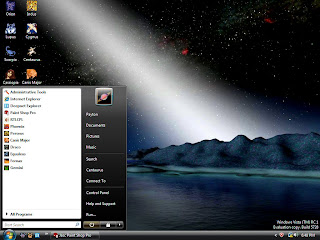Anak Cina anak Yahudi,
Minum arak berpeti-peti;
Sejak bunga dipagar besi,
Kumbang di luar menghempas diri.
Wednesday, February 28, 2007
Monday, February 26, 2007
Pantun Hari ini
Anak tiung anak ketitir,
Anak balau terlompat-lompat;
Barang dikendong habis tercicir,
Barang dikejar haram tak dapat.
Anak balau terlompat-lompat;
Barang dikendong habis tercicir,
Barang dikejar haram tak dapat.
Thursday, February 22, 2007
Short Drama Making Competition
We are organizing a �Short Drama Making Competition� called �Skrip Ke Skrin�, which will be broadcasted in our local TV station.
And with great pleasure we would like to invite young adventurous film / drama enthusiast that has great interest to broaden their knowledge and skill and at the same time win cash prizes to be part of this one of a kind programme.
The finalists will get to film their own short dramas and stand a chance to win cash prizes!Who can participate and how to participate?
Check out the details below.
1. Eligible participants: Malaysians, 18 to 25 yrs old
2. Materials to prepare: A 1-page (A4 size) proposal for a short drama (20 to 30 minutes).
Theme: Any
Language: Bahasa Malaysia
Please send your entries to: skripkeskrin@gmail.com
Dateline : 12th March 2007
Need more details or explanation?
Please email us at skripkeskrin@gmail.comThank you.Y
Y TangFor Manja Films S/B
And with great pleasure we would like to invite young adventurous film / drama enthusiast that has great interest to broaden their knowledge and skill and at the same time win cash prizes to be part of this one of a kind programme.
The finalists will get to film their own short dramas and stand a chance to win cash prizes!Who can participate and how to participate?
Check out the details below.
1. Eligible participants: Malaysians, 18 to 25 yrs old
2. Materials to prepare: A 1-page (A4 size) proposal for a short drama (20 to 30 minutes).
Theme: Any
Language: Bahasa Malaysia
Please send your entries to: skripkeskrin@gmail.com
Dateline : 12th March 2007
Need more details or explanation?
Please email us at skripkeskrin@gmail.comThank you.Y
Y TangFor Manja Films S/B
Ghost Rider Review

If you mixed Goethe’s “Faust” with the ballad of Evil Knievel, you’d have “Ghost Rider,” a lame, superhero flick that answers the question: What if the devil pimped my ride?
The second consecutive Nicolas Cage vehicle (no pun intended) not screened for the press, the film is based on a Marvel comic book I found too lowbrow when I was about 12 years-old. It tells the story of Johnny Blaze (Cage), aka “the devil’s bounty hunter.” During the day, Johnny is a “hotshot” stunt motorcycle rider who dresses and talks like an Elvis impersonator, eats jelly beans out of martini glasses and likes to listen to the Carpenters and jump Blackhawk helicopters.
But after Johnny sells his soul to Mephistopheles (Peter Fonda of “Easy Rider”) as a teenager, strange things happen at night. Johnny’s head turns into a flaming skull and his Harley chopper into a motor-sickle from hell. He’s Ghost Rider.
Ghost Rider’s current assignment is to battle Blackheart (Wes Bentley) and his minions Gressil (Laurence Breuls), Wallow (Daniel Fredericksen) and Abigor (Mathew Wilkinson), who look about as threatening as an ’80s Goth band, in order to keep the Contract of Verganza (or something) out of their hands.

All of this is tres confusing for Roxanne Simpson (Eva Mendes sporting plunging necklines), the TV news reporter who used to be Johnny’s girlfriend before he sold his soul.
After Blackheart causes a “biker bar massacre,” we learn that he and the other demons are “fallen angels” who are trying to create a second hell (or something like that).
Written and directed by Mark Steven Johnson (“Daredevil,” “Elektra”), “Ghost Rider” reportedly cost $120 million to make. But the resulting cheesy CGI effects, bad sets and music and mugging by the actors, especially Cage, suggest you spent your life’s savings and ended up with a Yugo. As the caretaker of a cemetery, Sam Elliott looks insufficiently mortified.
“I am speaking to the fire element in me,” says Best Actor Academy Award-winner Cage in one typical scene. “Ghost Rider” has nothing as sublimely silly as the scene in which Cage wanders into a field of beehives in his previous effort, “The Wicker Man.” It’s just terribly boring and dumb.
At one point we learn the bad guys are waiting for the “end of days.” I merely yearned for the end of movie.
Tuesday, February 20, 2007
Linking Audio in After Effects
Thursday, February 15, 2007
Gong Xi Fa Chai
Saya ingin mengucapkan selamat tahun babi kepada Amos( bukan nama sebenar) atau nama glamournya Teng Cock Seng dan tidak terlupa kepada rejim Vivian Pua dan sekutunya Be Ling.
Chinese New Year ini mari kita ramai-ramai pergi rumah Vivian minta dia Ang Pau. Tak ada bagi kita panggil Mr Pang bagi chocolate sama dia.
Amos chinese new year pun jangan lupa ambik Girlfriend pukul 5.30.
Dia harap tahun Babi ini akan membawa berkat dan untung yang berlipat ganda.
Psst: Amos jaga jaga tahun babi senang dapat anak.
Chinese New Year ini mari kita ramai-ramai pergi rumah Vivian minta dia Ang Pau. Tak ada bagi kita panggil Mr Pang bagi chocolate sama dia.
Amos chinese new year pun jangan lupa ambik Girlfriend pukul 5.30.
Dia harap tahun Babi ini akan membawa berkat dan untung yang berlipat ganda.
Psst: Amos jaga jaga tahun babi senang dapat anak.
Wednesday, February 14, 2007
Welcome
Welcome to our first blog. This blog is created for us to share anything about our work or work condition in Betarecs. Lot us don’t have time to meet each other or share something with other even thou we working in the same roof. So this blog might be a good place for us to express our thougt.
So guys if you all ada apa apa yang tak puas hati atau yang tersangat puas hati ke. Jangan malu-malu jangan segan-segan untuk kongsi bersama. Nak naik gaji ke nak naik Haji ke… story je kat sini.
Siapa yang belum ada account dengan blogger…. Tunggu apa lagi?
Sekian majulah Betarecs untuk F&V . Paham paham je leh...
So guys if you all ada apa apa yang tak puas hati atau yang tersangat puas hati ke. Jangan malu-malu jangan segan-segan untuk kongsi bersama. Nak naik gaji ke nak naik Haji ke… story je kat sini.
Siapa yang belum ada account dengan blogger…. Tunggu apa lagi?
Sekian majulah Betarecs untuk F&V . Paham paham je leh...
Adobe soundbooth

Audition Becomes Standalone Application
When Adobe bought the popular Cool Edit Pro audio-editing program and released it as Adobe Audition in 2003, it was a move meant to give video professionals a full-featured, easy-to-use environment for working on audio tracks. Three years later, noting that even Audition demands some audio chops, Adobe is introducing Soundbooth, a more visually oriented approach to the audio problem.
Soundbooth, available now in a free public beta (at labs.adobe.com/technologies/soundbooth/) that Adobe helps will give video pros ample opportunity to kick the tires and offer feedback, will be the default audio app shipping with Adobe Production Studio starting sometime next year, and Audition will remain available as a standalone application for audio specialists. (Product Manager Hart Shafer told StudioDaily that Adobe is developing Audition 3.0 even as Soundbooth enters beta.) read more
Stock20 Library Collection 001 Music Library

Getting in Tunes
For a long time, music has been the only media resource that has either been too expensive to acquire or too poor in quality to consider. It used to be that you would have to spend thousands of dollars per year only to lease a music library that was of real substance, or spend hundreds of dollars to purchase a music library touting 5,000 songs only to find that just a handful were even useful.In recent years, royalty free music companies have become more present and are offering a competitive, high quality selection at an affordable price. One such company is Stock20. Founded just a year ago in December 2005, Stock20 offers both a complete library, as well as individual tracks that can be purchased a la carte at only $7 each. It sounds like it may be too good to be true: $7 for a completely royalty free song? The quality must not be that great, right? Surprisingly enough, it is. Let’s take a look. read more…
Vegas Finatic

Most people have seen the 1975 film Jaws, probably more than once. It annually tops lists of the best films ever made, and many people call it their favorite movie. But for some people, it’s more than just a great movie, it’s more than just their favorite film, it’s a bit of an obsession.
These people aren’t fanatics, they’re finatics, and documentary filmmakers James Gelet, Erik Hollander, Michael Roddy, and Jake Gove count themselves among their number. As such, Gelet and company knew of the Jawsfest extravaganza planned for June, 2005 to celebrate the 30-year anniversary of the release of the film. Gelet and his filmmaking friends planned to attend Jawsfest on Martha’s Vineyard and film it, creating a documentary of the event.
When it came time to edit over 60 hours of footage into a three hour documentary, Finatic Productions turned to Vegas software. James Gelet explains, “The nature of this type of project really benefits from NLE and the Vegas layout. We had about 60 hours of footage before we started assembling any kind of thematic flow to the material. The flexibility of the Ripple tool and other Vegas features has really given us tremendous freedom to keep the project as organic as it needs to be.” Full story
DV Rack

When I started this review, Adobe had not yet purchased Serious Magic. The acquisition makes sense: Serious Magic is that rare company that has defined new product categories to fill essential needs. It must be nice to have no competition.
DV Rack provides several tools, but at its core, it's a direct-to-disk video recording and monitoring application. It is meant to be used with a video camera on set, and it has been engineered to work with any recent Windows 2000/XP laptop or desktop with a good video card. (Serious Magic recommends a 1.4GHz-or-faster processor and at least 256MB RAM.) DV Rack has to be tethered to the camera, so it is probably most useful in the studio or under controlled outdoor situations. While it's not out of the question, you are probably not going to use DV Rack for run-and-gun shooting.
There are two versions of DV Rack 2: SD and HD. DV Rack HD 2 is meant to work with HDV, DVCPRO 50, and DVCPRO HD. The HD version provides 1280×720 monitoring for pixel-to-pixel accurate display of 720p footage. Timecode support for Adobe Premiere Pro, Apple Final Cut Pro, Sony Vegas, and Avid's line of NLEs has been added, so you can save clips to a hard drive via FireWire in the format you plan to use in your NLE.
What's new?
The first innovation in DV Rack 2 that grabbed my attention is the Stop-Motion Animation Recording feature. Essentially, the DV Rack software can be used to trigger the camera in a frame-by-frame mode. The basis for a software intervalometer, Stop-Motion Animation Recording is just one of the several “single-frame” recording modes — there's also Time-Lapse Recording and Motion-Activated Recording. For time-lapse, the options are more or less infinite: frames per second, frames per minute, or frames per hour. Any time interval you can type into the entry field is what the camera will record.
I did a short stop-motion animation to try out this feature. I can report that it's a very good replacement for Animation Toolworks' LunchBox, a dedicated frame recorder that has been around for at least a decade. Stop-Motion mode is operated from the direct-to-disk module in DV Rack, working in the pause/record mode. From there, you use the Single Frame Advance button. The only problem is that, while you can erase entire clips, you cannot delete a previous frame. This is easy enough to do later in an NLE, but it does become annoying during playback within DV Rack. However, the scrubbing — playing back stored digital frames — is absolutely great. One improvement would be the addition of speed control, such as you find in the advanced player controls in QuickTime. As it is now, this is a great feature and one that should inspire a lot of new stop-motion work.
The Motion-Activated feature detects changes in luminance, which triggers recording without user intervention. This is highly customizable and is useful for security work or for capturing wildlife footage with an unattended camera and laptop — just remember to bring extra batteries.
DV Rack also includes Onion Skin Split Mode, a feature that stores the previous frame of video in memory so you can show the previous and current frame in a splitscreen. Actually, you can drag any frame (in a supported format) from the hard drive to the Record Monitor to compare it with the current frame. The “split” is a resizable window that allows you to select any portion of the frame for the comparison. An opacity slider appears on the lower right-hand side of the record monitor so you can turn the split window into a semi-transparent overlay. This is known in animation parlance as onion-skinning.
Onion-skinning is useful for matching lighting and for checking continuity in shots for visual-effects work. For example, one character morphs into the same character in a new costume and makeup. All you have to do is send the actor to makeup and wardrobe for an hour and when they return, bring up the frame of them in the previous costume and match the position of one frame on top of another. This feature replaces a DVX box for matching on stage — the way things were done in analog production for many years. DV Rack produces cleaner video and more flexible options for visual effects previewing when recording live action.
Pause Recording overcomes a limitation from the first version of DV Rack. The original software created a new clip if you paused during recording. This was annoying if you wanted to capture actors improvising dialog. Often, directors like to operate the camera while directing and selectively capture performances. With the new Pause Recording feature, you don't pile up lots of individual shots. You can also hit the Record button while recording to create a new clip instantly without losing a frame.
Monitoring
DV Rack originally focused on signal evaluation that wasn't possible within a DV camera's built-in display. Some cameras have zebra bars built in, but not the full range of other features that will help prevent hard-to-spot or -hear problems. DV Rack turns the computer monitor into a broadcast monitor with underscan, safe-area grids, and 16:9 letterbox. There are also user-definable Clip Alerts for video and audio. For instance, if the signal goes above a particular white level, an alert is shown in the DVR. The cool thing is that these Clip Alert thresholds can meet your specific needs, not just broadcast standards. This feature worked well with my old Canon Optura when I panned across a dark room. It set off a “underexposed” alert that appeared as a red rectangle on the timeline. The same thing would happen if an actor were too close to a mic and created a pop.
In version 2 of DV Rack, the waveform monitor and vectorscope have been improved, with higher sampling rates made possible by today's faster CPUs. The new Audio Spectrum Analyzer III goes beyond mere volume alerts. It displays the signal much the way it is displayed on a multiband equalizer (volume per frequency). The new display shows the entire frequency range, so you can isolate specific frequency ranges — for instance, sibilant sounds (sssss), hums, buzzes, and other faint problems that are hard to catch on headphones. Selected sounds can also be user-defined as Clip Alerts.
Another new refinement in DV Rack 2 is the ability to re-import clips from the hard drive back to any of the test gear. While a re-import does not include the Clip Alerts, you will be able to re-analyze the recorded material with all the test gear. Re-importing is a simple drag-and-drop operation. This would be even cooler if you could insert-edit into existing clips, something that would be of interest to animators and visual effects artists. You get halfway there, because you can do a splitscreen or onion-skinning comparison between new footage and the re-loaded clip. That's an extra step, but this way, you would be able to do animation patches that could be inserted into an NLE later on.
With support for higher-resolution LCD screens for HD (up to 1280×720), DV Rack also optimizes your computer monitor for use in the field, turning your laptop into an HD monitor. While this is not a true NTSC monitor for judging color, it is the proper resolution for native 720p. Once you learn to use and trust the vectorscope and waveform, you will be able to expose your video accurately — even if your laptop monitor is not giving you the whole story. DV Rack provides all the graphic aids that you would find on a reference monitor — including user-definable aspect ratios, rule-of-thirds grids, center crosshair, zoom-in to live video (to examine any part of the screen), and freeze video (to look at individual frames). Having worked for years with a video cart next to the camera, I find it amazing that those tools are now available in a software package that is far more portable.
One other advantage to the monitoring functions is that the monitor works as a native DV monitor, so you see the video as it appears with compression. This is extremely important when working in low-light situations.
DV Rack also generates color bars with blue-gun mode. You might say, “Well so does my NLE,” but actually, the bars that you download from the Internet are just an image subject to the monitor's color bias. DV Rack's bars are generated internally. The software guides you through the steps necessary to calibrate your computer system.
A clip by any other name
It is now possible to rename and reorder clips as they are recorded. If you have a buttoned-up AD and script person, this is very useful. Without the cost of film to act as a restraint on shooting, DV clips pile up very quickly. Many new filmmakers underestimate the time it takes to screen and organize material for editing after the shoot. The ability to organize takes on set while performances are fresh in your mind saves a lot of time down the road as you set up editing bins.
I would like to see a way to stretch the timeline horizontally. This is useful for doing stop-motion, when you need to find specific frames. Right now, 30 frames of video — which might represent half an hour of stop-motion work — appear as a tiny portion of the total width of the recording timeline. A basic timeline zoom control would be great.
Countdown
The original DV Rack included a shot clock, but in version 2, Serious Magic has added a countdown feature. As anyone who shoots live-action commercials knows, you live by a stopwatch. When directing talent, you need to evaluate the length of line reads. I'm not sure why it's important, but DV Rack 2's shot clock hooks into the atomic clock at the U.S. Naval Observatory. That time stamp is accurate to several decimal places — for those of you who care about being really, really punctual.
Sorry, Mac users
DV Rack only works under Windows, mainly because the critical overlaying features are dependent on Windows DirectShow. While there is no Mac version planned, DV Rack 2 has added QuickTime support. The DV Rack product manager told me the software does not officially support the beta version of Apple BootCamp, but DV Rack is known to work on dual-core Intel-based Macs. Also, Parallels Desktop 1.0, the third-party Mac software that permits simultaneous operation of OS X and Windows XP, hopes to support Direct X in the near future. This would provide an option for Final Cut Pro users to use DV Rack without having to reboot to Windows.
Upgrades
There are multiple upgrade paths (seven, I'm told) for DV Rack early adopters. Check the site for details, but the basic pricing for new users is $499 for the full version and $199 for the upgrade.
This is great software for DV and HD users in the indie world. Highly recommended. Serious Magic is one of those companies that makes desktop production exciting, and there is much anticipation of added functionality with Adobe behind Serious Magic.
Windows Vista – Not yet
Microsoft has finally shipped their much awaited and hyped next OS – Vista. For Digital Videographers we have one piece of advice: Do Not Upgrade (Yet)
Here are our top reasons why we feel you MUST WAIT before upgrading or migrating to Vista
Wait for certified Vista 64 bit drivers for your software and hardware. We see no reason or advantage at all for upgrading to the 32 bit version of Vista. It eats up resources and at best you will get the same performance you already have under WinXP. Once we have 64bit software and drivers to offer you, we will begin recommending Vista

Vista has too many flavors, and we have no idea which one will offer the best value and performance for video editing. You don’t want to have to upgrade to a more expensive version in a few months, and you don’t want to overpay for the more expensive flavors if you don’t need it.
Vista, video cards and graphics drivers. One of the coolest new features about Vista is the Aero display technology that allow you to see and work with multiple windows in 3D space. Very cool! But what will that do for video editing? I’m concerned it will steal resources and slow us down. We recommend waiting until we can recommend the right optimized graphics drivers and settings for you.
There is no doubt that some time this year, probably early summer after the first Service Packs have been released we will change our tune. At first we’ll tell you to proceed with caution, but give it a try – especially once we get Vista certified version of our software. But I don’t think you’ll see us giving it our top recommendation until it can deliver on the full promise of 64 bit computing. Then there will be no turning back.
Down the road Vista will allow us to take full advantage of multiple CPU cores, utilization of 4,6,8 or more GBs of RAM and even multiple graphic cards running multiple HD displays. Eventually we’ll see new NLE software GUIs and interfaces that tap into the Aero technology to make editing even easier and more productive. We’re just not there yet. Give it time. By this time next year I think we’ll have it all – and more!!
64 bit is the future - but it is not here yet for NLE.
We are extremely excited about multi-core processors and 64 bit operating system. These cutting edge new technologies are going to be very beneficial for video editing. The increased processing power will make rendering and encoding much faster and enable additional features. We also expect to see video editing software and hardware that will be fully optimized for these new technologies to deliver a whole new level of real-time features and performance.
As we move to HD this additional processing power will become even more important. A 1080i HDV file actually contains 5 times the data of a standard DV file. While this data can be packed into a stream the same size as a DV file, when it comes time to process and edit the video, you need to be able to handle all the additional bits of data. I am certain that in the not to distant future we will be recommending multi-core processors and WinXP64 OS / Vista - but not yet.
While these machines are now becoming available, we're urging our customers to use caution here. None of our video editing solutions is written for Windows XP64, and we do not yet have enough real-world feedback to tell you what if any issues are cropping up. While in theory you should be able to run 32 bit applications under XP64, we do not know what kind of trouble that may cause for video editing. To take full advantage of this next technology leap we are going to need NLE software (and hardware) that is optimized for winXP64 and multicore processors as well.
Over the next several months we will be compiling tips and tweaks pages for the new 64 bit version of Windows XP and we will be putting up a page on our website for them.
Apple Macs on Intel processors!?!
That's right, the next generation of Apple computers will be built on Intel Dual core processors. While this may cause some apprehension in loyal Mac users, we think it is very exciting news. We are already getting reports from our customers using "Boot Camp" to run both Mac OSX and WinXP on the same computer. Thereby enabling Mac customers to finally be able to take advantage of software that is Windows only, and vice-versa!
WinXP is still the best choice for NLE. We run XP Pro in all our demo machines and personal NLE systems. We give WinXP our highest recommendation and it is the OS you should be building your new NLE system on.
We recommend getting Win XP Pro.Win XP Home is fine for home video / hobbiest work. XP Pro is better for serious NLE work. It supports dual processors, Hyperthreading and networking.
With a WinXP system, the more power you give it, the more powerful your NLE system will be.
WinXP will take full advantage of CPU speed and Win XP Pro fully supports dual processors. For best results give WinXP at least an 1.4Mhz CPU or dual 1 Ghz. You will find that you can get a dual P4 1.8Ghz computer for about the same cost as a single P4 2.4 Mhz. Almost all of our NLE software now utilize both processors and so can many of our other content creation software.
WinXP demands a lot of memory, so go with a minimum of 512 Megs. 768 or 1GB is MUCH BETTER!

All the hardware in your computer must have WinXP driver support for our WinXP cards to function properly.
We do not recommend upgrading an existing and working system to WinXP.
For all these reasons we feel you are much better getting a new system with WinXP rather then upgrading an older system that may not have the necessary power and/or driver support.
More System recommendations
Get lots of RAM. You want Minimum 512 megs of RAM just to run WinXP efficiently. For video editing you want at least a GB, 2GB is even better! Memory is still very cheap, and this is a great performance booster. While you can run with less, you will have a much more s
 table & better running system with more memory. Also, with the new chipsets, the new faster RAM is one of the biggest contributors to improved performance. By running less then 512 megs on a new computer system, you are actually throttling down your overall system's performance.
table & better running system with more memory. Also, with the new chipsets, the new faster RAM is one of the biggest contributors to improved performance. By running less then 512 megs on a new computer system, you are actually throttling down your overall system's performance.Multiple Layers of Vdeo, Animation and Special FX need even more RAM.If you plan on adding a lot, get at least 1GB , you won't regret it. If you plan on using a 3D effects plug-in or compositing your video with multiple layers, you'll find your system runs smoother and faster w/ 2 GBs of RAM!
Recommended motherboards
We do not recommend specific motherboards, but we have found that ASUS, Tyan and Aopen motherboards work great for most of our cards. The chipset used on the motherboard is actually more important then the brand.
Graphic cards

We already went into this in detail earlier on the page, but some of you may have missed it. For good results get a dual head graphics card with an ATI or NVIDIA based chipset and at least 128 megs of RAM.We recommend the following cards:
nVidia Quadro & GeForce based cards
ATI Radeon
Matrox G550/650/750 / Parhelia
Get the biggest system drive you can afford.

If the system comes with a 100GB drive, get it. You will use up the space. A big system drive is great for storing lower resolution/multimedia quality video clips.The last thing you want to do is have to open up a DTV system that's performing great just to add more storage for software.
Get a multi-format DVD burner!!
DVD Burners are now very affordable. They are great for backing up large files. If you plan on copying and ripping, get both a DVD Burner and a DVD-ROM drive.
Multimedia peripherals
We recommend a step up audio system. While most of our cards come with audio capture built on, most digital videographers eventually find themselves doing some soundtrack manipulation and basic audio editing. Having a step up sound card will let you do a better job and as an added bonus, many of these cards come with some kind of audio recording utility and even basic audio mixing/editing tools. If you plan on making DVDs, you'll want a sound card and speakers for surrounf sound. That way you can listen to your video and DVD in full audio quality while you work.
Get a mid size or full tower
Trust me, you'll thank me for this one. Not only will the added space come in handy for adding in stuff, but the bigger case makes running cables and actually doing the install easier. Another big advantage of a tower is better air circulation, which keeps your system cooler.
Use an external modem
With todays fast serial ports you'll see no difference in performance and you won't waste any IRQs or resources. Another plus with an external modem is that if it gets locked up, you only need to flip the power on & off. With an internal modem you may have to reboot
Thursday, February 8, 2007
How We Work
It is our greatest ambition to bring you what you need to further your organization’s interests. We want to build a long-term relationship that is based on trust that we will be responsive to your needs. Our experience has taught us that the highest quality production requires several key steps. In short, this is how we typically work.
We meet with you to determine the scope of the project and the budget. If you are new to the world of film or video production we will be able to explain the myriad of considerations that influence the production approach (shooting on film, video, DV, HDV, etc.) as well as the costs associated with capturing what the client wants. Every client has a different expectation and budget and this meeting will help us determine what is needed to capture what you want to accomplish.
We will then deliver a proposal to make the project a reality. We like to do this in writing to assure that everyone is clear and comfortable.
Once the project is shot, we will edit the work and then present a first draft edit for client approval. This gives the client an opportunity to request changes.
After the client has fully approved the project, we can deliver the project in whatever media or file format the client requires.
Of course, if you are hiring us in an “a la carte” fashion, the price will be negotiated on a project-by-project basis for shooting, editing, post-production services, or duplication. If you have any specific questions regarding pricing or production capability, do not hesitate to ask us and we will be happy to respond immediately. Never produced a video before? Don't worry, we have. Got an idea? Don't worry, if you don't we do.
Many of our clients come to us knowing nothing about production, and often having no idea about what their message really is. This is where our creative juice kicks in. Maybe watching some of our best videos is the way to kick off a creative meeting. After we define the audience, and WHAT the message is, we then consider all the possibilities in HOW to deliver the message. Each show that we produce has it's own unique style.
There is a reason for this. If the message is intended for a young audience, we want our style to be youthful - maybe even rockin’. If the show is for an executive audience, a sophisticated and slick approach will deliver the message better. Then we start scripting, designing storyboards, and identifying the characters for the show and brainstorm on how to get the moving pictures. Finally, we will bring the field footage into the editing bay and make it all come to life.
Betarecs top-notch editors have many years of experience timing and editing shots so that the original creative mission is achieved. Throughout each stage of a production, our staff is developing creative ideas for your show – from script to screen.
We meet with you to determine the scope of the project and the budget. If you are new to the world of film or video production we will be able to explain the myriad of considerations that influence the production approach (shooting on film, video, DV, HDV, etc.) as well as the costs associated with capturing what the client wants. Every client has a different expectation and budget and this meeting will help us determine what is needed to capture what you want to accomplish.
We will then deliver a proposal to make the project a reality. We like to do this in writing to assure that everyone is clear and comfortable.
Once the project is shot, we will edit the work and then present a first draft edit for client approval. This gives the client an opportunity to request changes.
After the client has fully approved the project, we can deliver the project in whatever media or file format the client requires.
Of course, if you are hiring us in an “a la carte” fashion, the price will be negotiated on a project-by-project basis for shooting, editing, post-production services, or duplication. If you have any specific questions regarding pricing or production capability, do not hesitate to ask us and we will be happy to respond immediately. Never produced a video before? Don't worry, we have. Got an idea? Don't worry, if you don't we do.
Many of our clients come to us knowing nothing about production, and often having no idea about what their message really is. This is where our creative juice kicks in. Maybe watching some of our best videos is the way to kick off a creative meeting. After we define the audience, and WHAT the message is, we then consider all the possibilities in HOW to deliver the message. Each show that we produce has it's own unique style.
There is a reason for this. If the message is intended for a young audience, we want our style to be youthful - maybe even rockin’. If the show is for an executive audience, a sophisticated and slick approach will deliver the message better. Then we start scripting, designing storyboards, and identifying the characters for the show and brainstorm on how to get the moving pictures. Finally, we will bring the field footage into the editing bay and make it all come to life.
Betarecs top-notch editors have many years of experience timing and editing shots so that the original creative mission is achieved. Throughout each stage of a production, our staff is developing creative ideas for your show – from script to screen.
Web Streaming
Enliven your website with video.Whether, you want to let your client preview a project while you’re still in the edit suite or deliver your video to an audience online, Betarecs is you one stop for all your web video needs. Betarecs utilizes the latest technology from all the industry players and can help you with everything from on-demand viewing to live streaming. Just tell us what you want to see and with a few clicks of our mouse you’re online and streaming.
Duplication
At Betarecs, we pride ourselves on providing our clients with professional DVD duplication, video duplications, and CD Duplication. We use high quality tape stock, and professional Sony playback and record decks to achieve our standard of 100% satisfaction for all customers.
We can duplicate from Betacam, S-VHS, 8mm, DVD, mini-DV, DVC Pro, DV Cam, VHS-C and other VHS Masters. We can also convert your international videos, from NTSC, SECAM and MESECAM to PAL. Whether it is one or a thousand duplications, our clients always receive a top quality product and a prompt response to your needs.
Our upgraded dub racks provide us with outstanding editing capabilities between multi-segment programs and flawless entries and exits. We have added a Frame Accurate Channelmatic Adcart 412B, which enables us to transfer multiple Betacam SP masters seamlessly onto VHS, while maintaining the quality standard of component Betacam SP tape.
With our equipment, there's no job we can't handle!
We can duplicate from Betacam, S-VHS, 8mm, DVD, mini-DV, DVC Pro, DV Cam, VHS-C and other VHS Masters. We can also convert your international videos, from NTSC, SECAM and MESECAM to PAL. Whether it is one or a thousand duplications, our clients always receive a top quality product and a prompt response to your needs.
Our upgraded dub racks provide us with outstanding editing capabilities between multi-segment programs and flawless entries and exits. We have added a Frame Accurate Channelmatic Adcart 412B, which enables us to transfer multiple Betacam SP masters seamlessly onto VHS, while maintaining the quality standard of component Betacam SP tape.
With our equipment, there's no job we can't handle!
Animation
Go ahead, give us an animation challenge. If you can think of it or have seen it, we can almost assuredly get it done. Our animation workstation has 32 bit graphic capabilities with intensive compositing and graphic effects.
Compositing
If you want to create a special look for your show opening or closing, bump in and out elements, high-end commercial or industrial video, you will want to take full advantage of Betarecs compositing capabilities. Using After Effects and other exciting software, we can put layer upon layer and effect upon effect to make a memorable lasting impression. Of course the software is only as good as the person using it and we have the best so make an appointment and bring your best creative thinking with you.
Production
Betarecs provides state of the art video production services. We can provide you with writers, producers, directors, camera crews and any other personnel for your project. We have a studio that can accommodate stand-up or sit-down interviews. All production is shot with our Betacam SP cameras and high-end digital broadcast 4x3, 16x9 digital cameras - providing the best possible video quality available today.
In addition to our Broadcast arsenal of cameras, we have added digital mini DV and DVCAM Cameras to our line-up, including the popular Sony DSR 250P. These cameras are available to take on a shoot and work great for a project that requires an inexpensive second camera so you can get that extra B-Roll.
Betarecs provides quality post-production services for all editing, graphics, and animation needs. Our experienced editors will assist you in making your production vision a reality. The pleasant atmosphere of our suite and adjacent conference area has been designed to provide our clients with the utmost in comfort and service.
Editing takes place in our brand new uncompressed 4:4:4 High Definition Edit Suites. The quality of video produced from these systems is almost surreal. These suites are fully equipped with software for motion graphics, 3D animation, and advanced effects. Using the exact same technology employed in some of the world's finest production facilities, you can complete your entire project, from the script all the way through to the surround sound mix, all at Betarecs.
You need to see it for yourself, so why not call us and schedule a demo and see how we can make your next production look simply stunning.
In addition to our Broadcast arsenal of cameras, we have added digital mini DV and DVCAM Cameras to our line-up, including the popular Sony DSR 250P. These cameras are available to take on a shoot and work great for a project that requires an inexpensive second camera so you can get that extra B-Roll.
Betarecs provides quality post-production services for all editing, graphics, and animation needs. Our experienced editors will assist you in making your production vision a reality. The pleasant atmosphere of our suite and adjacent conference area has been designed to provide our clients with the utmost in comfort and service.
Editing takes place in our brand new uncompressed 4:4:4 High Definition Edit Suites. The quality of video produced from these systems is almost surreal. These suites are fully equipped with software for motion graphics, 3D animation, and advanced effects. Using the exact same technology employed in some of the world's finest production facilities, you can complete your entire project, from the script all the way through to the surround sound mix, all at Betarecs.
You need to see it for yourself, so why not call us and schedule a demo and see how we can make your next production look simply stunning.
Television Networks
We are very pleased that for over twenty years we have work and provide or best TV programs for national networks such as RTM. Betarecs is the one private company which has made a huge success and also brings new changes in local TV program. Muzik TV is one of the local programs which revolutionize our music industry.
Corporations
What are your communication needs as a company? Chances are Betarecs can help!• "How-To" and Demo videos to make employee and management training more interesting.
• Product and services, training and sales videos to serve your current clients and help you ingenerate new ones.
• Multi-media presentations for large corporate meetings.
• Capturing important meetings and events on video.
• Creating Power Point Presentations for seminars, shows, and client meetings.
What if you had an inexpensive way to shoot your company president's important message to staff, customers, or board members in a studio setting without needing he or she to ever leave the office? Set up an appointment for a demonstration--you won't believe what you just saw at that price!
• Product and services, training and sales videos to serve your current clients and help you ingenerate new ones.
• Multi-media presentations for large corporate meetings.
• Capturing important meetings and events on video.
• Creating Power Point Presentations for seminars, shows, and client meetings.
What if you had an inexpensive way to shoot your company president's important message to staff, customers, or board members in a studio setting without needing he or she to ever leave the office? Set up an appointment for a demonstration--you won't believe what you just saw at that price!
The Choice of Advertising Agencies
Your imagination and talent combined with our state-of-the-art facilities and exceptional staff will produce video work that will make your clients stand up and cheer!
Betarecs provides quality post-production services for all editing, graphic, and animation needs. Our experienced editors will assist you in making your production vision a reality. The pleasant atmosphere of our suite and adjacent conference area have been designed to provide our clients with the utmost in comfort and service.
Editing takes place in our fully equipped non-linear suites. Our animation workstation has 32 bit graphic capabilities with intensive compositing and graphic effects. For long format programs, as well as those who prefer traditional A/B roll editing, we also offer a fully integrated Beta Cam SP editing facility with an eight channel audio mixer, character generator and digital video effects.
Betarecs provides quality post-production services for all editing, graphic, and animation needs. Our experienced editors will assist you in making your production vision a reality. The pleasant atmosphere of our suite and adjacent conference area have been designed to provide our clients with the utmost in comfort and service.
Editing takes place in our fully equipped non-linear suites. Our animation workstation has 32 bit graphic capabilities with intensive compositing and graphic effects. For long format programs, as well as those who prefer traditional A/B roll editing, we also offer a fully integrated Beta Cam SP editing facility with an eight channel audio mixer, character generator and digital video effects.
About Us
Currently, information has become one of the most powerful tools. Audio visual as a media of modern information holds a crucial part. In a very short time, we would be carried away in the incredible development of the world.
In its development, audio visual has become an obligatory for both professional and private needs. Example: in the form of company profile, documentation, educational purposes, TV Commercials, Video Clips, Sinetron, Karaoke, etc.
Betarecs Production House is the right answer for all of your needs in audio visual. With world class facilities and equipment and professionals human resources, Betarecs only gives out the best solutions.
Betarecs Sdn Bhd is premier full-service production facility, with the flexibility and creativity to take your project from concept to completion. We provide a full range of broadcast quality, video production services including shooting, editing, 3-D animation and duplication. Our shooters, sound technicians, lighting directors, editors and animators are the best in the region. Whatever concept you can imagine, we can create at Betarecs.
Since 1981, Betarecs has worked with the largest advertising agencies and companies in Malaysia, as well as major national networks such as RTM, Astro and TV3.
In its development, audio visual has become an obligatory for both professional and private needs. Example: in the form of company profile, documentation, educational purposes, TV Commercials, Video Clips, Sinetron, Karaoke, etc.
Betarecs Production House is the right answer for all of your needs in audio visual. With world class facilities and equipment and professionals human resources, Betarecs only gives out the best solutions.
Betarecs Sdn Bhd is premier full-service production facility, with the flexibility and creativity to take your project from concept to completion. We provide a full range of broadcast quality, video production services including shooting, editing, 3-D animation and duplication. Our shooters, sound technicians, lighting directors, editors and animators are the best in the region. Whatever concept you can imagine, we can create at Betarecs.
Since 1981, Betarecs has worked with the largest advertising agencies and companies in Malaysia, as well as major national networks such as RTM, Astro and TV3.
Subscribe to:
Comments (Atom)